We get questions every day from people wondering what they should Artifct first. There’s no right answer, because the things you collect, accumulate, and inherit are as diverse as is the content of the world’s most amazing estate sale or flea market (or Grandmas' closet).
Of course, we try to help inspire you along the way. We have more than two dozen free downloadable inspiration checklists to help you get started. And we often write about different approaches to get started Artifcting or for those who think, “But I’m not sentimental.”
Today we’re sharing fun and thoughtful starter prompts in a series of lists to help anyone create their first Artifct or their 100th Artifct—whether it's sentimental, quirky, or just a favorite item with a cool backstory. Because the fact is the stuff we keep, and the mere act of taking seconds to Artifct that, can tell others more about us than the most formal or thoughtful of interviews or workbooks.
🧠 Memory-Based Prompts
-
-
- What’s the oldest thing you own—and why do you still have it?
- Tell the story of a gift you’ll never forget (yes, even if you accidentally lost the item).
- What item reminds you most of someone you’ve loved and lost?
- What’s something you’d want your great-grandchildren to know you owned?
-
😂 Light & Fun Prompts
-
-
- What’s the weirdest item in your junk drawer, and why is it still there? No cheating. Go open it and Artifct that!
- What’s your favorite T-shirt or mug—and what’s the story behind it?
- What’s something that you brought home from a vacation that still makes you smile?
- What's the silliest photo you've taken this year? Artifct the photo and the story behind it.
-
🎶 Music, Pop Culture, and Hobbies
-
-
- What’s the first concert or event you ever went to? Do you still have the ticket or merch?
- Share an item related to your favorite movie, book, or band.
- What hobby item (camera, sewing machine, old bike) has the most history for you?
- What game, toy, or gadget meant the world to you growing up?
-
🏠 Everyday Meaning
-
-
- What’s one recipe card or cookbook you couldn’t live without?
- Is there a piece of furniture in your home with a backstory?
- What’s an item in your garage, attic, or basement you keep moving but can’t throw away?
-
💼 Work & Milestones
-
-
- What item represents a proud work moment or accomplishment?
- Choose something from a graduation, award, or “big day.”
- What’s the story behind your first paycheck or ID badge?
-
These prompts aren’t just about choosing what to Artifct first—they’re invitations. Invitations to ask better questions, to listen a little longer, and to discover the stories that often surface only when we slow down together. Whether you’re sitting around the table at a family reunion, visiting grandparents, or catching up with loved ones you don’t see often enough, these moments can turn everyday conversations into lasting connections.
This year, let curiosity lead the way. Use these prompts to spark meaningful exchanges, uncover memories you’ve never heard before, and preserve the stories that matter most—while the people who lived them can still tell them in their own words. One Artifct at a time, you’re not just capturing objects or memories, you’re deepening relationships and building a shared history your family can return to again and again.
Happy Artifcting!
###
© 2026 Artifcts, Inc. All Rights Reserved.
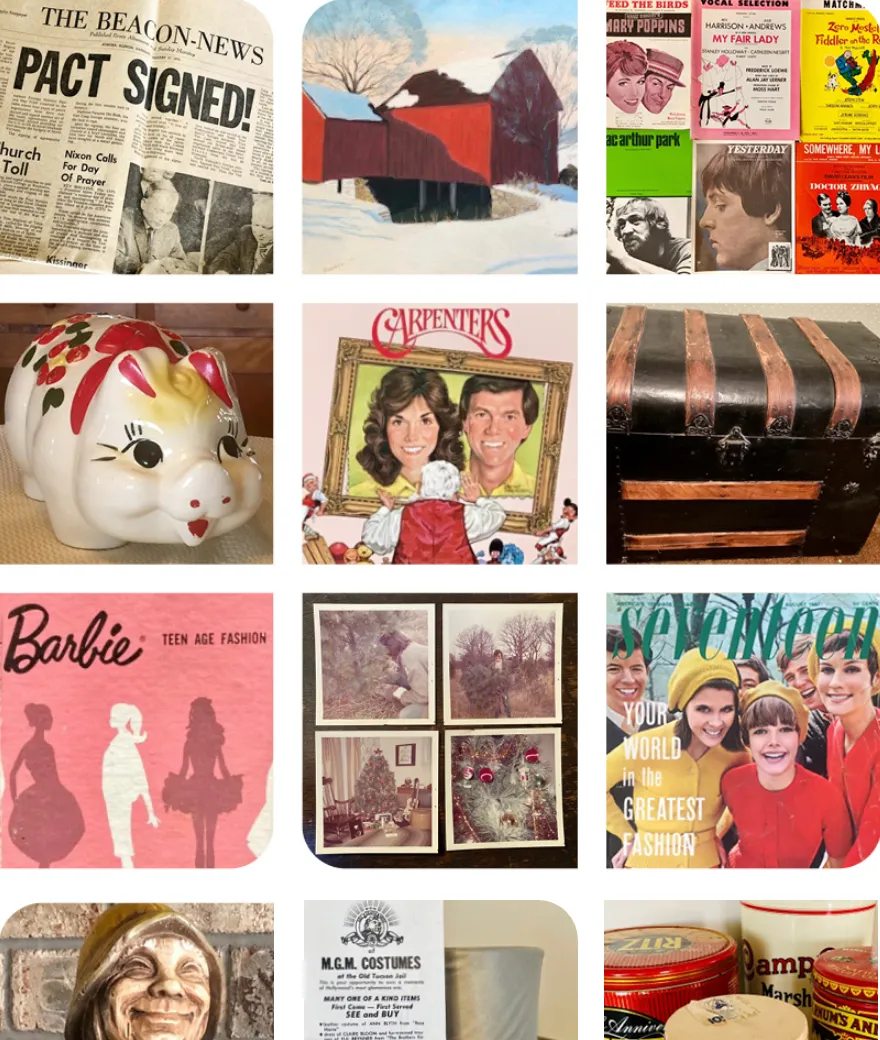
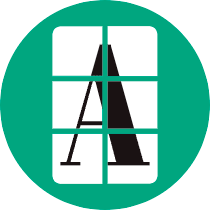
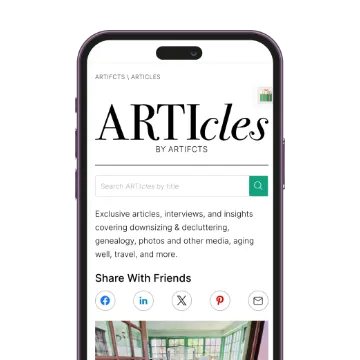








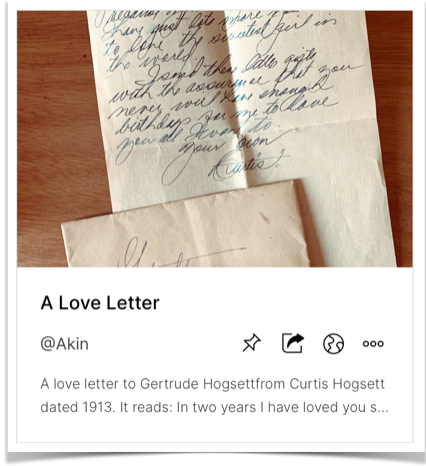


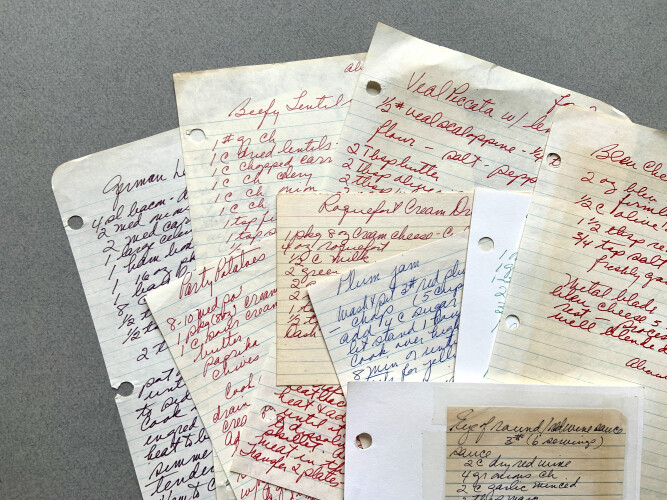
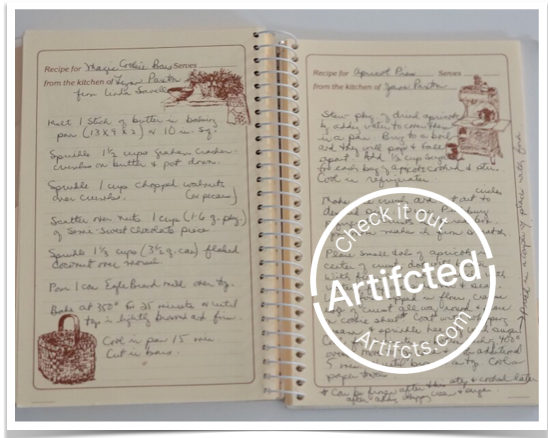
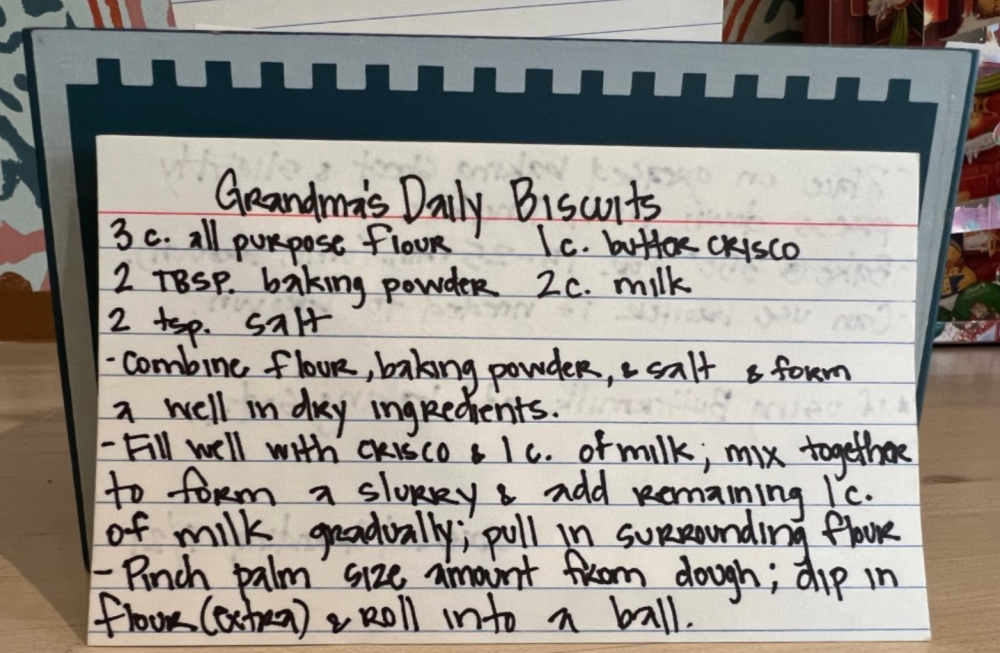 A very memorable Artifct, complete with an instructional video from Grandma herself!
A very memorable Artifct, complete with an instructional video from Grandma herself!


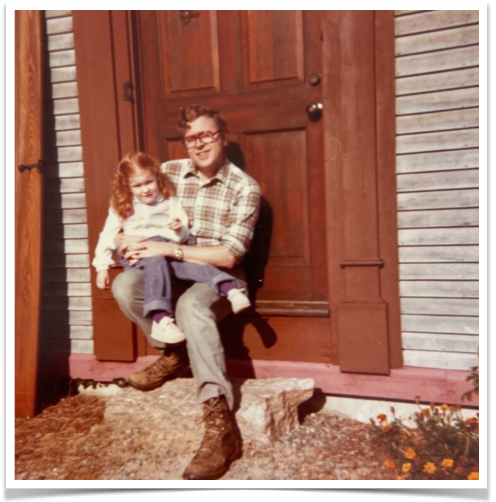 Dad & Me. Age 3.
Dad & Me. Age 3.  Surfing and surfboard photos.
Surfing and surfboard photos.  And Miles to Go Before I Sleep.
And Miles to Go Before I Sleep.  Go Caps! Sorry, this Artifct is private.
Go Caps! Sorry, this Artifct is private. 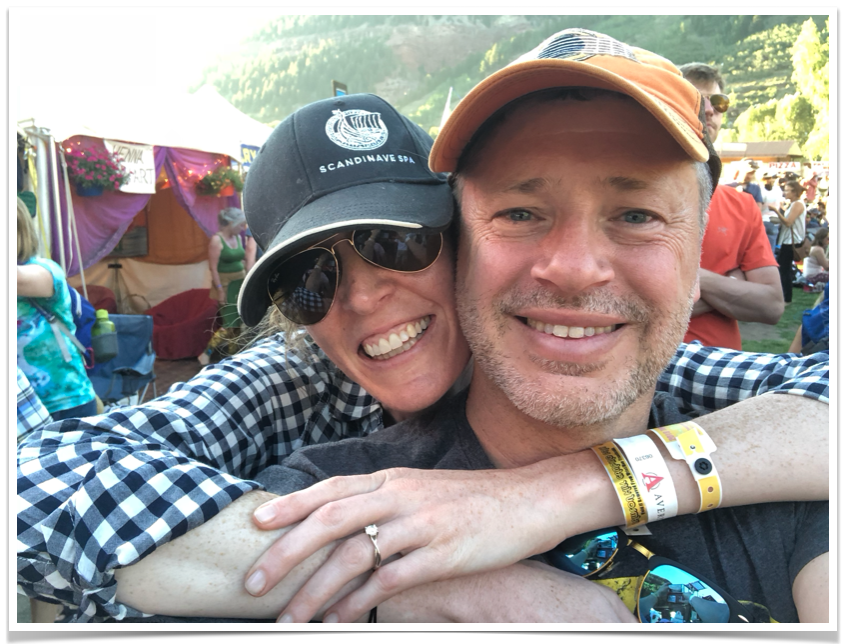 Marry Me? Sorry, this Artifct is private.
Marry Me? Sorry, this Artifct is private.


