Earlier this month, one of our members wrote in to ask us what to do with the old jewelry she’s accumulated that she no longer wears or may have seen better days. Her predicament...
“I’ve just started downsizing and going through our bedroom closets. I’ve come across a rather large collection of jewelry pieces that I either no longer wear, didn’t remember I had, or are broken and in need of some TLC. I plan to Artifct the ones that I will keep and one day pass down to my daughter and granddaughters, but I’m not too sure what to do with the rest. I’ve heard gold is at record prices, and I’m wondering if I should sell some of it rather than simply donate to our local thrift shop. Any advice?”
Our first response after reading her note was, “You’re not alone.” We routinely get this question a couple of times a year, although we’ve yet to write about it. So, in honor of and in tribute to those of you who’ve asked and those of you who’ve wondered, this ARTIcle is all about what to do with the jewelry you no longer use.
Many of us have jewelry tucked away in drawers — broken earrings, outdated rings, chains tangled in a giant knot, or pieces we just don’t wear anymore. With gold and silver hitting record-breaking prices in recent years, now might be a great time to think about selling those pieces for cash.
Turning Old Jewelry into Cash — Without Losing the Story
Precious metals markets have seen historic highs. Gold has surpassed multi-year records — recently trading above $5,300 per ounce according to multiple market reports — and silver has also surged, making old metal jewelry potentially more valuable than it has been in decades.
That means your old gold bands, silver bracelets, and even scrap metal jewelry could be worth far more today than when you first set them aside. You might be wondering what do I do with it now, or you might be willing to let go of the pieces but concerned about preserving the memory.
If you find yourself in this camp, Artifct the pieces you plan to sell. Photograph each piece and enter the details about where it came from, who owned it, and any events or moments connected to it. Consider adding a photo of you back in the day wearing the piece. Was the piece a gift from a loved one? Include a photo of them too, as part of your story. This way, the story lives on with Artifcts, even if the items themselves don’t stay in your hands.
Looking for Ways to Sell Old Jewelry?
Here are common places people sell their jewelry — each with pros and cons:
- Local Jewelers or Dealers: Professional buyers may offer competitive prices for gold and quality gemstones based on current metal prices.
- Pawn Shops: Quick and easy, but often lower payouts.
- Online Marketplaces: Platforms like eBay, Etsy, or dedicated resale sites such as Worthy can expand your buyer pool and potentially get higher prices — especially for vintage or branded pieces.
- Consignment: Let a jeweler or boutique sell for you — you may earn more, though it can take time. One of our business partners, National Rarities, may be able to help, especially with gold or silver pieces.
Pro tip: Before selling, get multiple quotes, check reviews, and always know that a lot of jewelry gets melted down — its resale value is usually tied to metal content, not necessarily emotional or design value.
Keeping and Passing Jewelry Down
For many families, jewelry is much more than metal and stones — it’s a legacy. Perhaps it was your grandmother’s engagement ring, your aunt’s vintage brooch, or a locket your parents gave you on graduation. These pieces carry stories that transcend material value.
Even if you don’t wear or display every piece, you can honor its meaning:
- Document Stories: Use Artifcts to upload photos and narratives — who gave it to whom, the occasion, what it symbolizes, and even how it was worn.
- Add Context: Include letters or cards, old photos of the piece being worn, or transcripts of conversations about it.
- Connect Generations: Invite family members to collaborate on the same Artifct so everyone contributes their memories or interpretations.
Documenting, preserving, and sharing the stories behind the pieces through Artifcts keeps not only the jewelry itself, but the stories behind it in your family history, not just stored in a drawer.
If you do plan for pieces to stay in the family:
- Make It Meaningful: Writing down why you’re choosing a particular heirloom for a specific family member adds intentionality and sentimental depth. We wrote extensively about this in Gift Your Loved Ones a Why.
- Use Artifcts as a Legacy Tool: Artifcts can serve as a digital keepsake your next generation can revisit long after the physical piece changes hands — or even if it gets lost. Bonus! You can’t split a diamond ring in thirds, but with Artifcts, one member can inherit the ring, and all can inherit the Artifct of the ring.
- Fill Out the 'In the Future' Field: Don’t leave it to guesswork. If you know who you want to inherit the piece, use our In the Future Field to document your wishes, and then share with your attorney or estate planner.
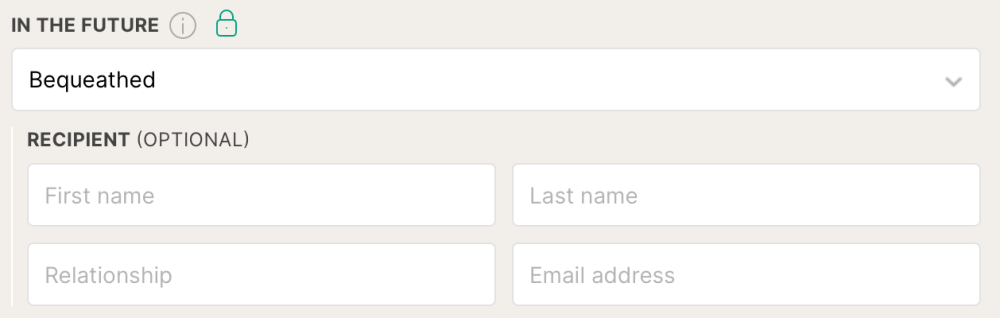 Our 'In the Future' field makes it easy to pass down jewelry and other keepsakes.
Our 'In the Future' field makes it easy to pass down jewelry and other keepsakes. Whatever You Decide — Keep the Story
Whether selling pieces for their intrinsic value or keeping jewels close for future generations, Artifcting their stories ensures memories aren’t lost. Jewelry often carries layered personal meaning and Artifcts helps you capture that meaning forever, no matter what happens to the physical objects.
###
You might also enjoy reading these related ARTIcles:
Everything You Wanted to Know About Appraisals But Were Afraid to Ask
© 2026 Artifcts, Inc. All Rights Reserved.
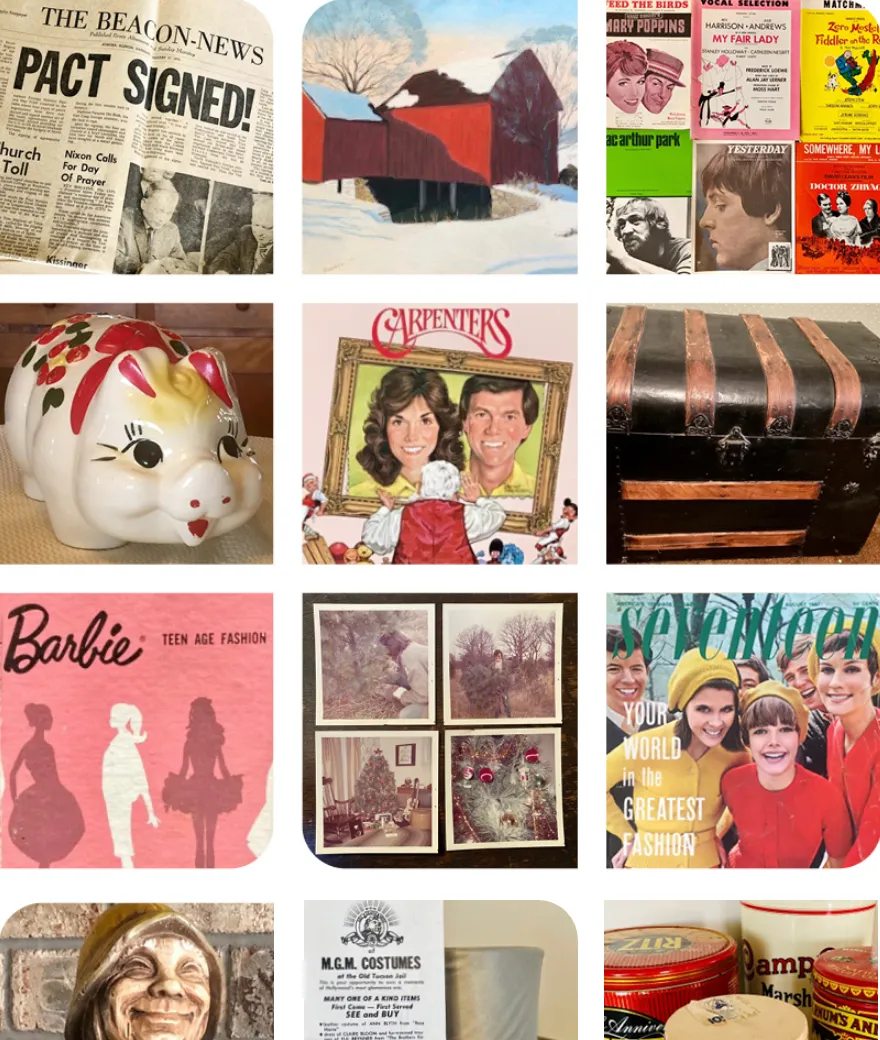
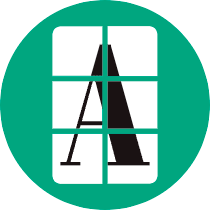
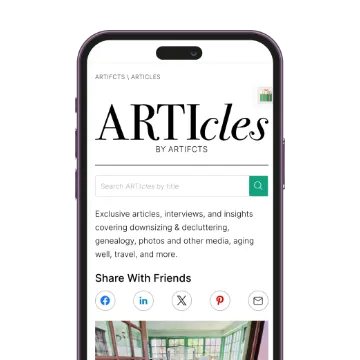











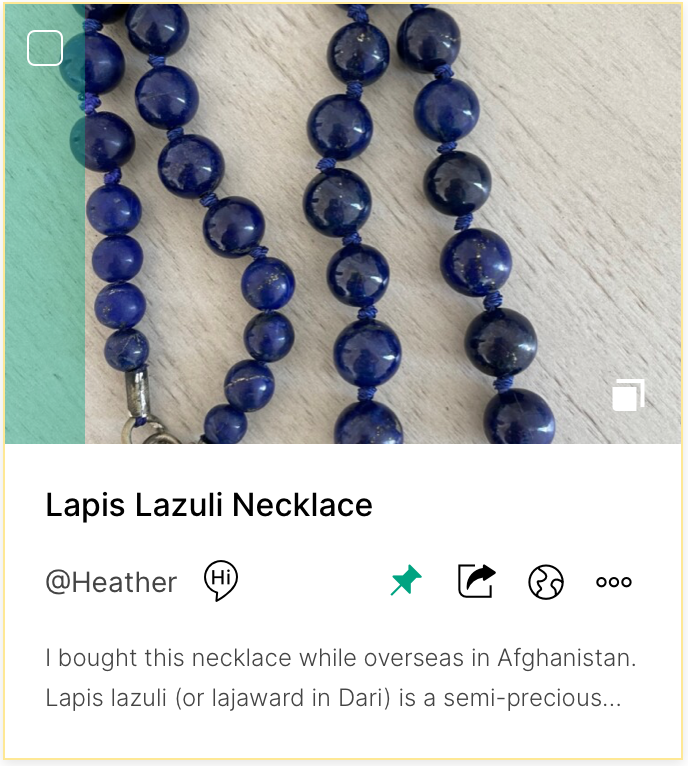

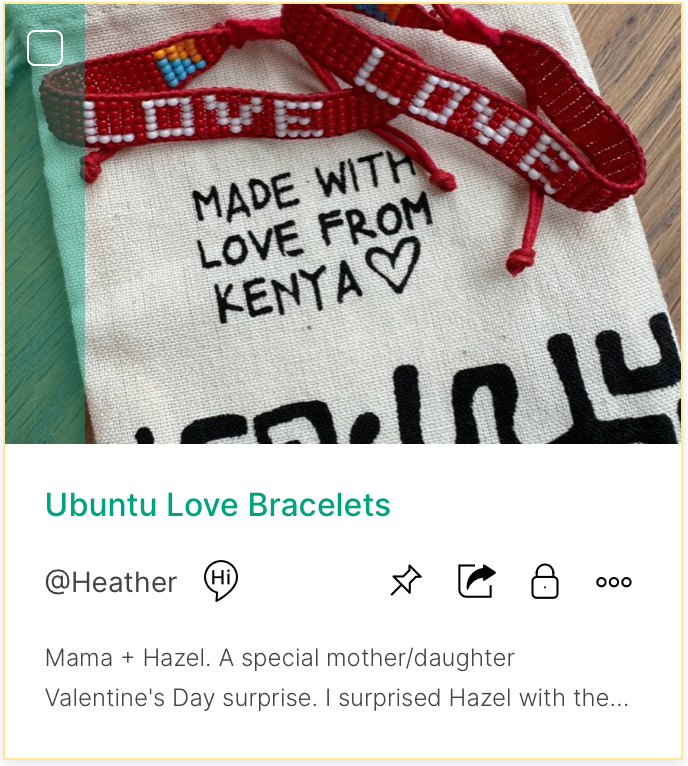 A special Valentine's Day gift from mother to daughter. Sorry, this Artifct is private!
A special Valentine's Day gift from mother to daughter. Sorry, this Artifct is private! 


