The holidays are a magical time of the year, gathering with family and friends, cozy décor, laughter, and if you happen to live in the Northern climes, maybe even snow! The holidays also usher in a whole new level of photo taking, prompting us to click, click, click, capturing hundreds (or thousands) of photos, often without thinking twice about it.
Our co-founder Heather knows this all too well after going through her Thanksgiving photos and realizing she had not one, but ten photos of their Thanksgiving turkey (don’t judge, it was a great turkey!) and an equal number of photos of the family golden retriever staring lovingly at said turkey.
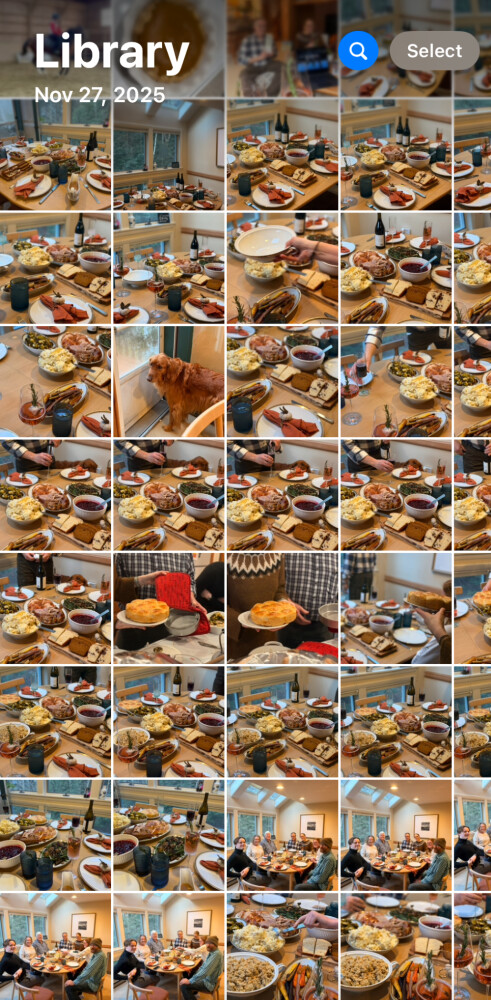 How many turkey photos does one need?
How many turkey photos does one need? After the holiday season ends, we often end up with a digital dump of images and duplicates scattered across camera rolls, phones, and cloud backups — a holiday-photo graveyard that’s all but impossible to navigate.
If that sounds familiar, you’re not alone. What usually starts as a handful of precious snapshots quickly balloons into a chaotic archive. But with a little intention, especially during or right after the holidays, you can turn that chaos into a meaningful collection of memories.
Below is our fresh take on how to approach holiday photo overload, including some practical steps to help you stay on top of it all.
Why Holiday Photos Are Valuable AND Vulnerable
Holiday photos often capture more than just “how things looked.” They freeze moments of connection across generations — grandparents visiting, kids tearing into gifts, old friends reunited, traditions revived. Over time, these pictures become priceless glimpses into how we celebrated, who was present, what mattered then and why.
Yet the very things that make holiday photos valuable also make them vulnerable:
- They tend to accumulate — many gatherings, many cameras, many people snapping at once.
- They’re easy to ignore after the fact — several months and 10,000 photos later and they are lost in the shuffle (or at least our camera rolls).
- Without a structure, future you (or future family members) may never see them — even if they matter deeply now.
That’s why this holiday season is a great time to get intentional with your photos by curating, organizing, and preserving them before the memories fade into chaos.
A Holiday-Photo Workflow: From Snapshot to Keepsake
We’ve come up with a simple process to handle holiday photos in a manageable, meaningful way based on multiple conversations with our friends and colleagues at The Photo Managers:
Capture freely — then cull deliberately.
During events, allow yourself to snap liberally. But once things calm down, either right after the holiday or within a few days, go through the photos. Delete obvious duplicates (the Daily Delete app can help!), bad shots, and images that don’t evoke anything special. This way you keep the “keepers” without the clutter. This delete-as-you-go-or-soon-after mentality is highly recommended when dealing with large photo collections.
Organize by date and event.
Now that you have your “keepers,” create a folder structure, for example: Holidays → 2025 → Thanksgiving, or Holidays → 2025 → Christmas Party. This simple hierarchy makes it easier to find photos later and will keep future generations from having to guess “who was that and what were they doing.” Our friends at Mylio make it super easy to create a digitally organized catalog of all your favorite photos.
Back it up.
"Honey I accidentally deleted our holiday photos," is a conversation starter no one wants to hear. Once you’ve organized your collection, ensure you have safe copies of the photos that matter most. Use external hard drives and/or cloud storage to help guard against accidental deletion and any unforeseen events such as natural disasters.
Celebrate! Share, print, or Artifct your favorites.
Pick a few favorite moments to highlight — maybe for holiday cards, a printed album, or just to brighten someone’s day. Sharing keeps the memories alive, and printing or Artifcting gives them permanence. Check out our How-To Guide to get all our tips on Artifcting and sharing your favorite holiday photos.
Why This Matters
The holidays often involve many people, fleeting moments, and near-identical shots, and without culling, you end up with chaos. A well-structured collection ensures you (or your family) can revisit or even pass on not only the photos, but the stories and memories that go with them too.
If you're feeling overwhelmed by your holiday photos take a few minutes (or even just one evening) to start. You don’t need fancy software or perfect editing skills. Start with what you have: a folder, a computer, maybe a cloud backup. By doing a little bit now, you’ll save yourself hours (or days) later and ensure that your holiday memories don’t end up lost or forgotten.
May this season bring warmth, laughter, togetherness, and a photo archive you’ll be proud to revisit for years to come.
###
© 2025 Artifcts, Inc. All Rights Reserved.
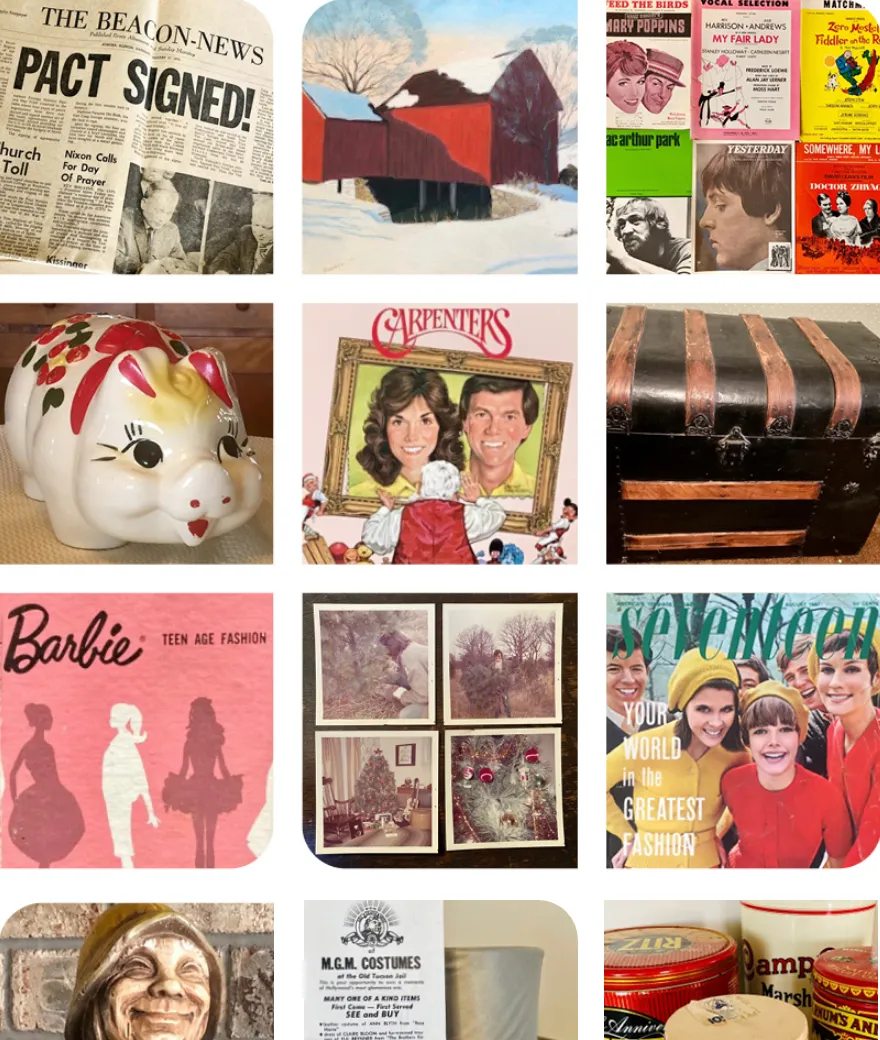
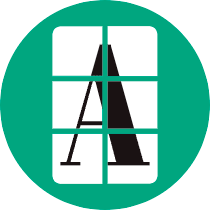
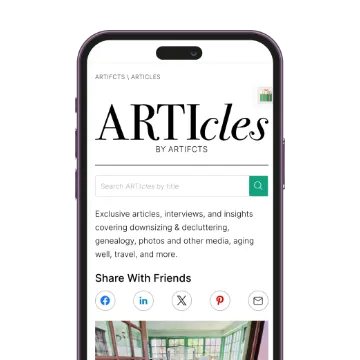








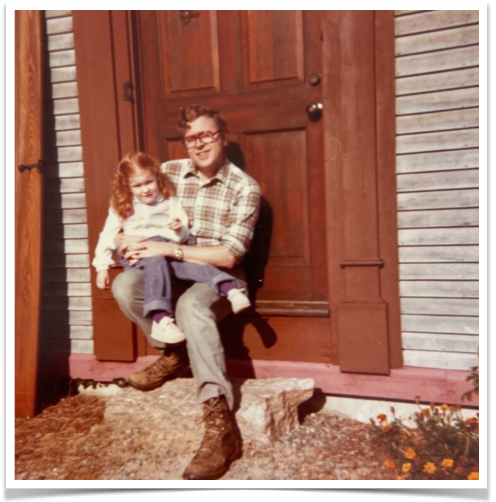 Dad & Me. Age 3.
Dad & Me. Age 3.  Surfing and surfboard photos.
Surfing and surfboard photos.  And Miles to Go Before I Sleep.
And Miles to Go Before I Sleep.  Go Caps! Sorry, this Artifct is private.
Go Caps! Sorry, this Artifct is private. 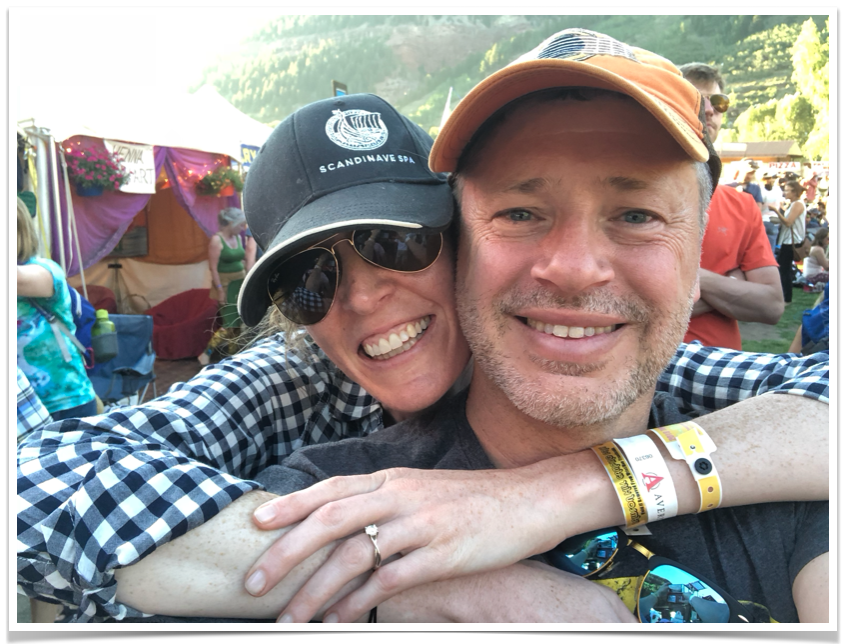 Marry Me? Sorry, this Artifct is private.
Marry Me? Sorry, this Artifct is private.














