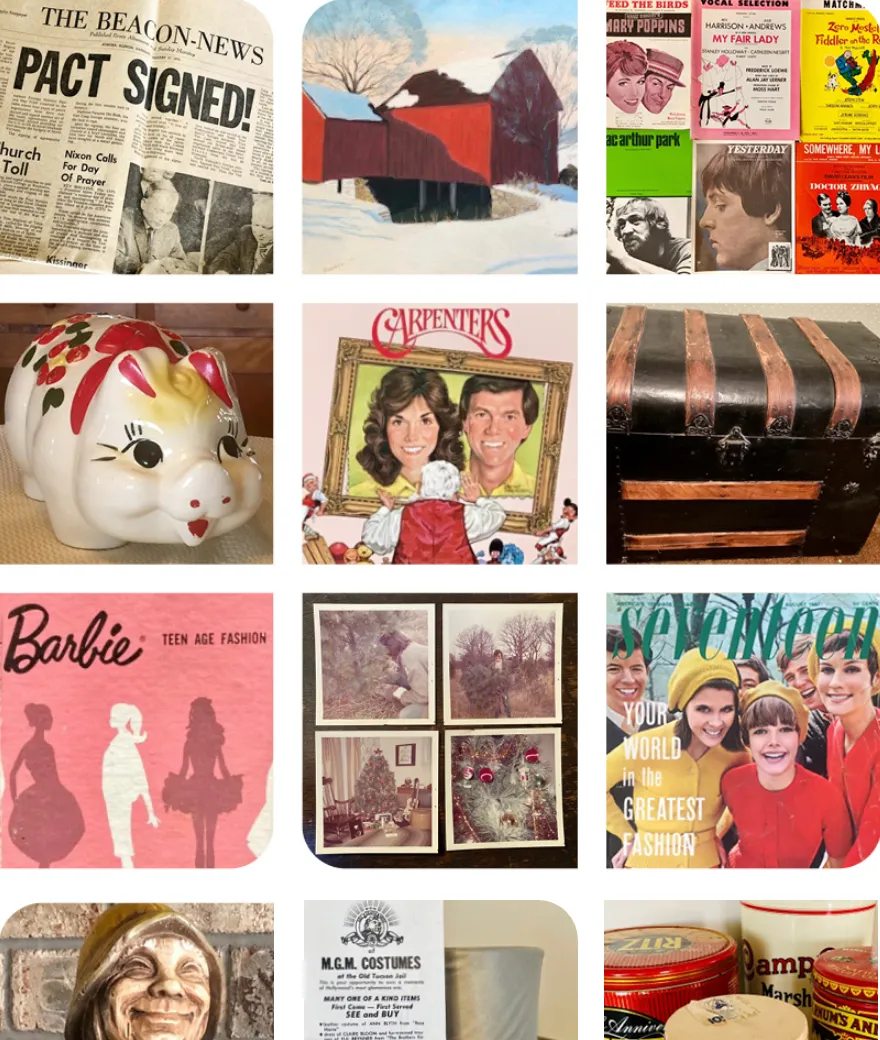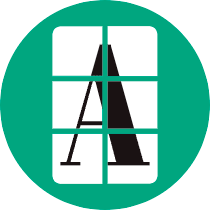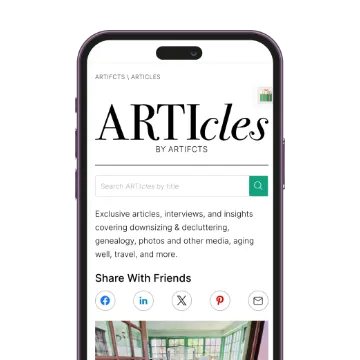Reading time: 6 minutes
One of the great things about being in the ‘stuff’ business is that you never know who you’ll meet! Over the past few years, Ellen and I have had the joy of getting to know and working with Cathi Nelson, Founder & CEO of The Photo Managers. We met Cathi by way of Matt Paxton, who told us upfront that she is the end-all, be-all expert on all things photo managing and organizing. Several years and many conversations later we wholeheartedly agree!
In honor of Save Your Photos Month, we thought it would be fitting to highlight one of our many conversations with Cathi, who really is the undisputed expert on all things photo organizing.
Heather Nickerson: Tell us a bit about yourself! What led you to get into photo managing?
Cathi Nelson: Reflecting on my career, I realize there has always been a common theme: My love of photography and storytelling. Prior to starting The Photo Managers, I spent 17 years teaching people how to create meaningful scrapbook photo albums. I hosted large events where hundreds of women would come and spend the entire weekend working on albums for their families. Walking around the room, I realized this was more than people cutting photos into shapes and adding decorations. This was a way for people to share their legacies, and photos invoke memories and stories.
By 2009, I noticed a significant shift in the photography landscape. The rise of digital photography meant that fewer people were printing their photos, and this change impacted my business. The turning point came when a customer asked how much I would charge to organize her digital and printed photos. It was at this moment that I realized there was a growing need for assistance, and I started a business called Photos Simplified.
Nickerson: So you started your own, wildly successful business, why not stop there? Why start The Photo Managers? You were obviously very busy with your own work, raising your family, and authoring your book! What prompted you to create a global network of like-minded professionals?
Nelson: The response from clients to my new business concept was overwhelmingly positive. As other scrapbooking professionals and residential organizers started learning about my success, they came to me seeking guidance in starting their own photo-organizing businesses. I realized that to ensure this emerging profession continued I would need to create a code of ethics, certification, and best practices, thus The Photo Managers was born. I chose a membership model, and over the years we’ve grown into a global community of hundreds of professionals dedicated to preserving and celebrating the rich tapestry of memories in our digital age.
Nickerson: And then you did it again with Save Your Photos Month (SYPM)! Tell us a bit about how and why you started SYPM. I think a lot of people take for granted that SYPM is the month of September, except it wasn't until you built it!
Nelson: I launched Save Your Photos Day for the first time in 2014 as a one-day event. The concept grew out of viewing news stories about people being united with lost photos from Hurricane Sandy and the Joplin Missouri tornadoes. I would watch the news and it was so heartwarming to observe how people rose up to help, bringing food, water, clothes, and kindness.
Once the initial shock wears off a new wave of recovery efforts evolves, finding and restoring lost photos. Hundreds of volunteers have helped in these communities, carefully washing and restoring photos. Their efforts pay off when a family that has lost everything is reunited with even one precious photo. Thus, the concept of International Save Your Photos Day began.
The original concept was to save thousands of photos in just one day. Yet we found that one day just wasn't realistic and realized, why not make it a month! So, in 2016 we rebranded it to Save Your Photos Month and each year we expand the variety of topics, classes, and conversations. Today this is even more important as the news is full of extreme weather disasters that impact family photos and priceless belongings.
Nickerson: Any tips for our Arti Community Members who are feeling overwhelmed by digital and physical photos? They know they want to do something with them, but don't always know where to start or what to do.
Nelson: First you aren’t alone if feeling overwhelmed. Most do, including me! Second, it didn’t take a weekend to create all those photos, so it does take time to sort through and organize them, but it’s worth it!
Here is a quick summary of our 5 tips for photo organizing.
-
-
- DEFINE YOUR GOAL, what would success look like?
- GATHER EVERYTHING and ACCESS what you’ve got. This can be as simple as “3 hard drives,” “4 iPhones,” and “5 boxes of printed photos.”
- SORT and CATEGORIZE—sort the photos into categories that make sense to you. Categories might include location, date range, events, products, or something thematic like “landscapes.” Edit your collection as you go, discarding or deleting duplicates and any blurry or “not so great” images.
- If you have any printed photos or slides, now is the time to scan. Decide if you want to do it yourself or hire a professional to do it for you.
- SHARE . And the options are endless … Artifcts, photo books, websites, slideshows, even the collection itself!
Nickerson: When should you consider hiring a photo manager?
Nelson: When life happens! I just hired a photo organizer myself because my son was getting married, and I wanted to create a video montage of his early years and his fiancé's early years set to music. I just didn’t have the time to scan the photos or sort through hundreds of images. It was so worth it! So, my advice is don’t put this off, hoping someday you’ll have the time.
Nickerson: We've heard our own Arti Community Members say—when they first learn about photo managers —"Ooh, they're like magic photo fairies, how cool." We know they work magic with photo collections large and small, but what are two or three things that make photo managers so special?
Nelson: This is a great question, and I have thought a lot about this over the years. There are two common traits I see in professional photo managers. They are curious about history, stories, and people, otherwise they wouldn’t want to look at someone else's photo collection. Plus, they are usually lifelong learners, because technology keeps changing and to be successful you have to keep up.
Nickerson: Do you have any particular project that you especially liked working on over the years? Something our members may be able to relate to?
Nelson: I really like working on themes and using photos to tell stories. A few years ago, I created a mini photo album as a gift to the important people in my life. I added a few photos, the story of how we met and what I appreciated most about each person. I then sent it to each of them as an invitation to a party to celebrate my milestone birthday and the gift of friendship.
Nickerson: What's next for you and The Photo Managers?
Nelson: The need for professional photo managers is only increasing and I recently formed an Advisory Board of members to help us envision the next 10 years. When I started this over 15 years ago, I never dreamed that I would build something that would live long beyond me. I feel a great sense of responsibility to ensure that this profession continues to thrive for the members and the customers we serve.
Nickerson: Last but not least, you know all about Artifcts. How do you think Artifcts could help photo managers with their work?
Nelson: I love Artifcts because early on I realized that photos are just one piece of the puzzle. People also keep letters, children's artwork, babies' first shoes, medals, and other objects. Having the ability to share those items and stories for future generations fits perfectly into what I intuitively observed all those years ago. We are a people of stories, and we tell our stories and what we care about through photos and keepsake items.
###
You can learn more about The Photo Managers and even where to find a Photo Manager to help you based on where you live by going directly to the official website.
© 2023 Artifcts, Inc. All Rights Reserved.