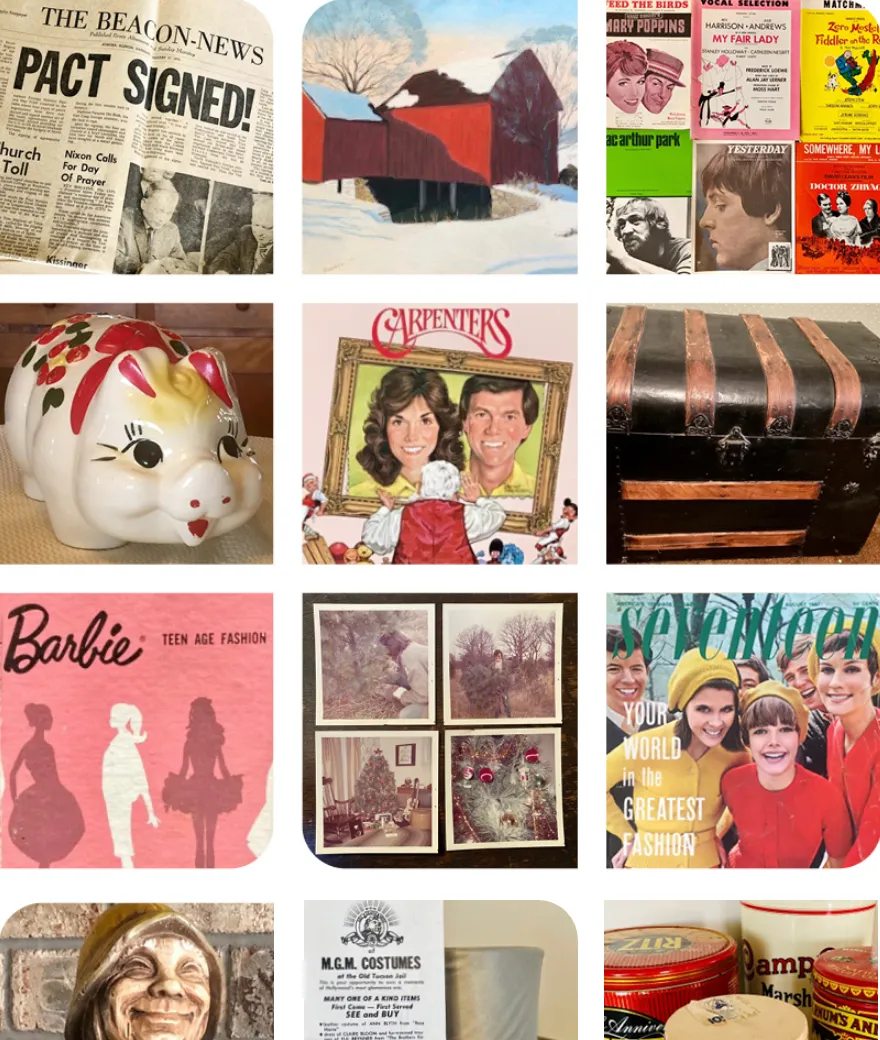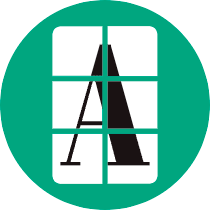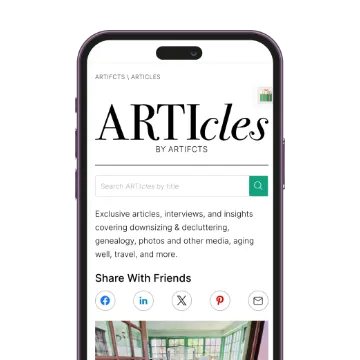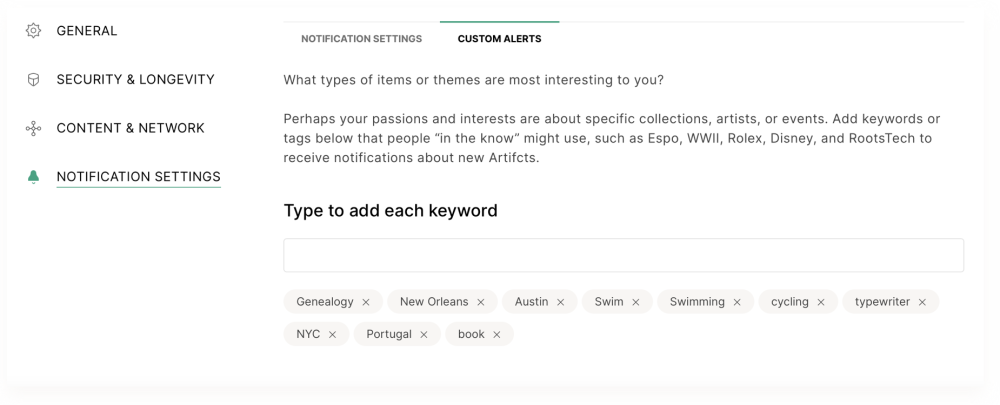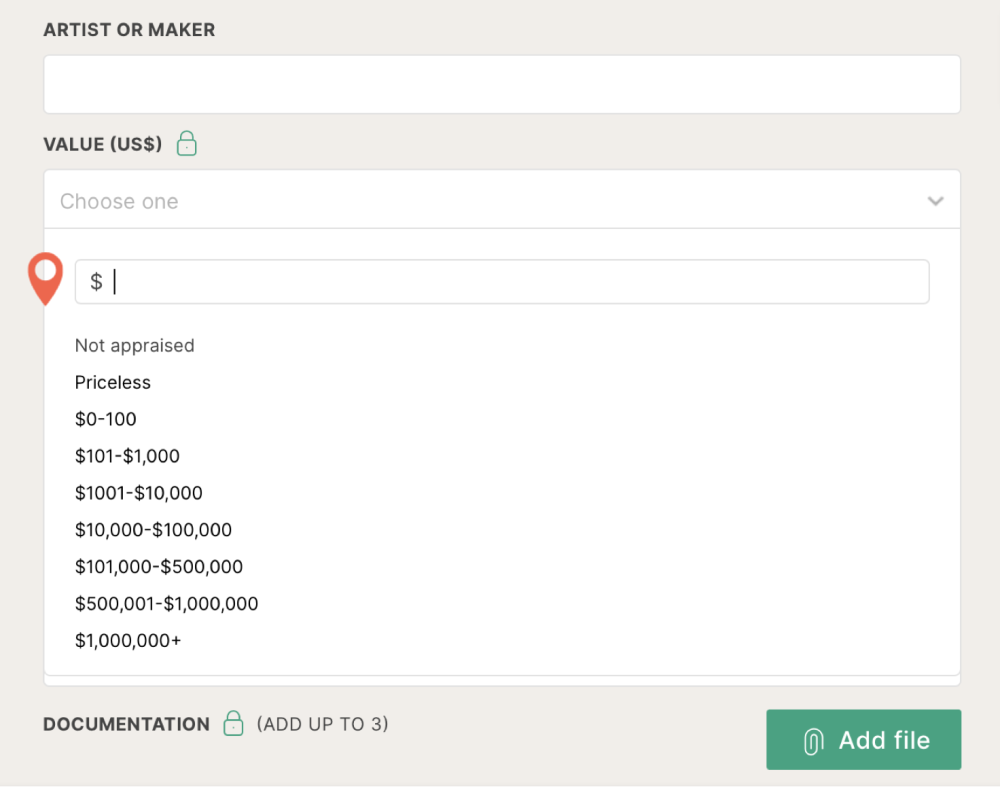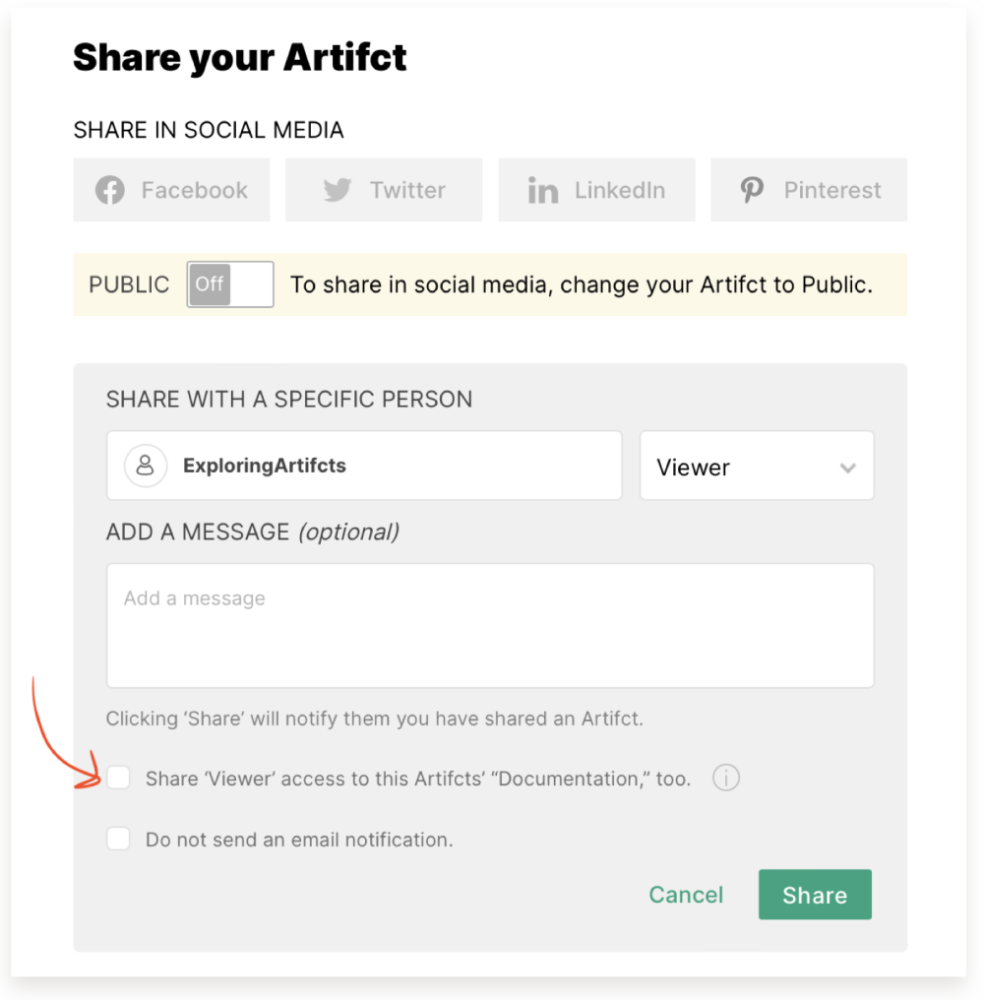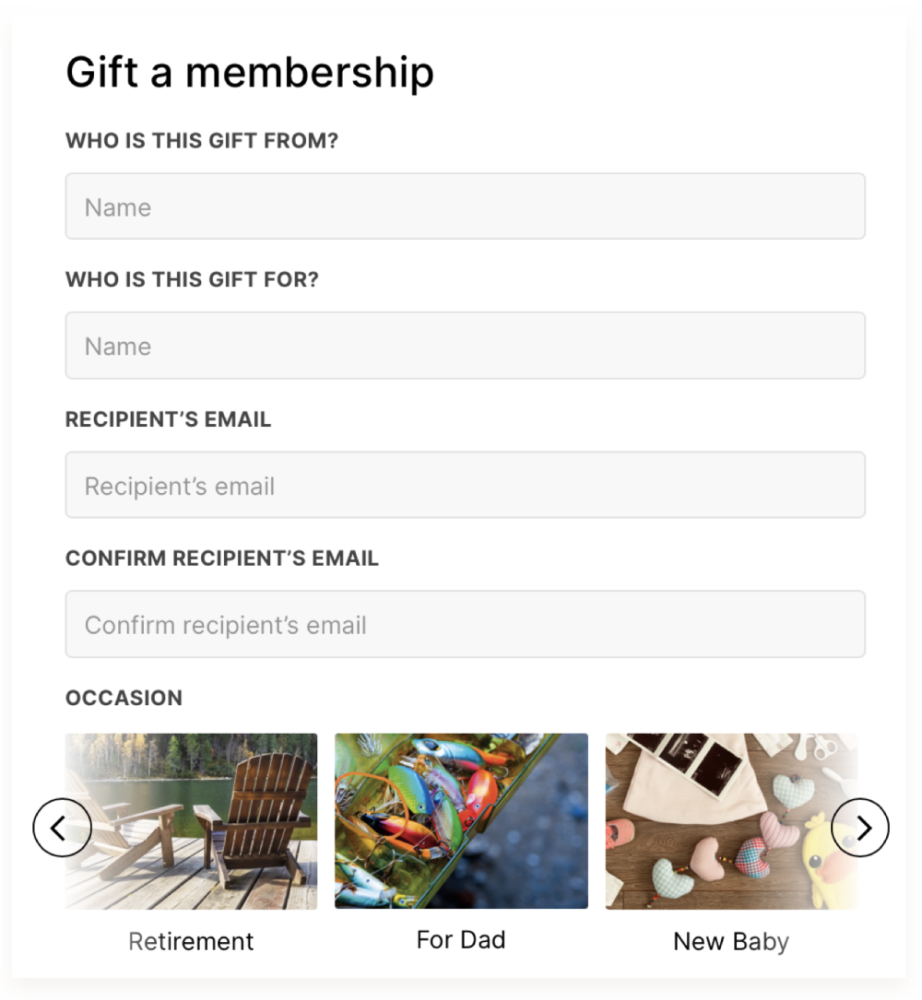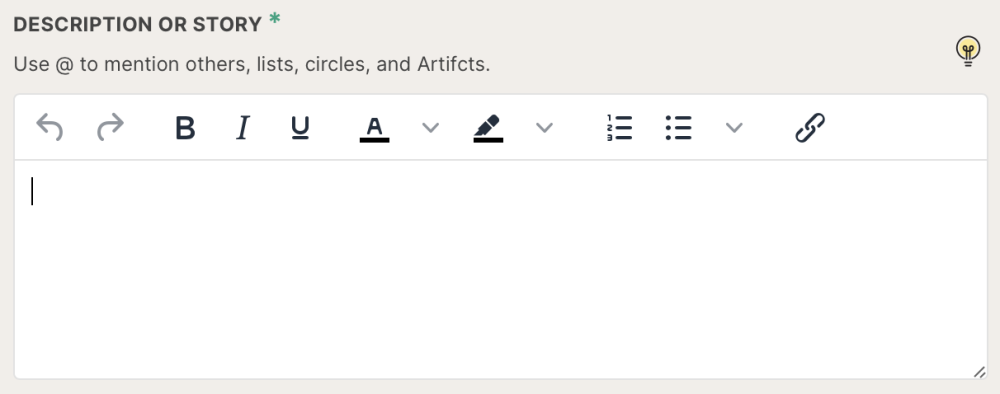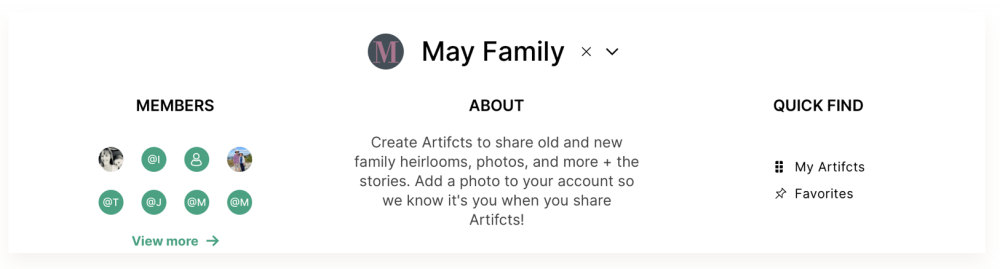Artifcts in lieu of flowers is a concept born from the Arti Community. We are each the keepers of unique moments in one another’s lives. No one person can possibly be our own personal keeper of all of our memories and stories. No device for that matter either! Today we’re proud to announce the launch of what we have lovingly named “In Remembrance.”
_________________
It has always been possible to create and share Artifcts privately. Now with Artifcts “In Remembrance” anyone can create an Artifct and share it with someone who is grieving a loss. It's a meaningful gift for someone who is greiving, whether the loss was yesterday, a year ago, or many decades in the past.
Choosing to share an Artifct “In Remembrance” sends a non-editable copy of the Artifct, marked with a black ribbon, to the Special Artifcts Collections of the individuals, circles, or sharing lists you select. Recipients need only a free account to access these Artifcts.
They will be able to view and download any photos or video and audio snippets you include in the Artifct, too. Maybe they will frame your photo! No need for messy storage and sharing here, there, and everywhere, email, text messages, share drives, chat groups, or temporary memorial sites.
How Can "In Remembrance" Help You?
If you have experienced grief, you know that the waves of pain and near paralysis that wash over you as the minutes, hours, and days go by can be all encompassing. With the best of intentions, people may gift you mementos, photos, stories and memories, and more. But it can be hard to recall them when you need them most. And you are only one person! So many people grieve the loss of a single person. What about all of them?
Through In Remembrance, the objects, photos, video clips and more of our loved ones and the stories behind them can be shared with us so they are accessible from anywhere and at any time we need them. Grief has no timetable. Neither do Artifcts.
Beyond Grief: Artifcts are About Life
The reason traditional estate planning is dead is that it has nothing to do with happiness or helping you live a fulfilled life. [...] What about planning to build the life you will ultimately leave behind when you die? - Daniel Scott, Forbes
Daniel got it right. What is life about if not the moments that make it up? Legacy planning is what estate planners now look to to help people be prepared in life and thoughtfully build that life.
Artifcts supports preparedness in life, too. We capture together the categorically valuable items we collect – the art, jewelry, collectibles, and more – and equally important the items that mean something to us because of the stories, personality, and life lessons and wisdom they impart today and long after we’re gone.
For every Artifct you create, we’ve included a small prompt “In the Future” - what are your wishes? What do you want to become of this object? Is it a family treasure to keep always? Will you donate it or bequeath it to a loved one? Consider that to ensure pieces of your legacy live on as you’d wish.
Bonus: You can also now let us know what we should do if your account is inactive for more than a year after your membership lapses and, ultimately, if you'd like to contribute to research via Artifcts! Check it out in your Account Profile under Security & Longevity> Preserve Your Artifcts.
The entirety of your Artifcts collection is a piece of your legacy, too. Make sure you preserve your Artifcts by naming your Legacy Contacts so we can ensure your digital Artifcts live on as you’d like them to as well.
For more tips and how-tos, download the Artifcts Guide, "Helping You Be Better Prepared in Life and Providing After-Loss Support."

###
© 2023 Artifcts, Inc. All Rights Reserved.