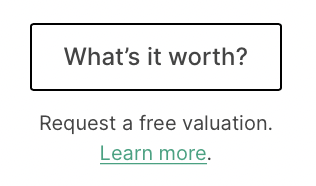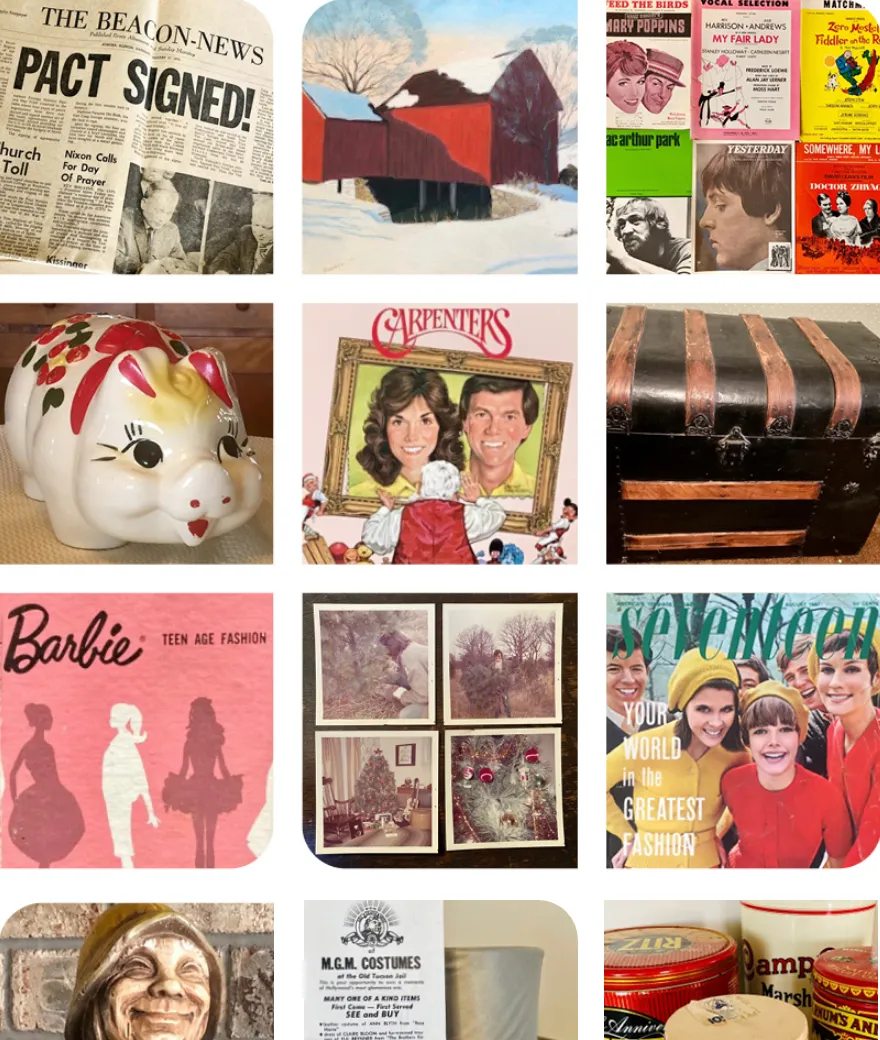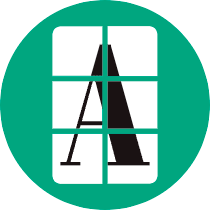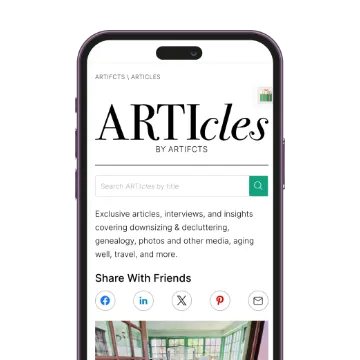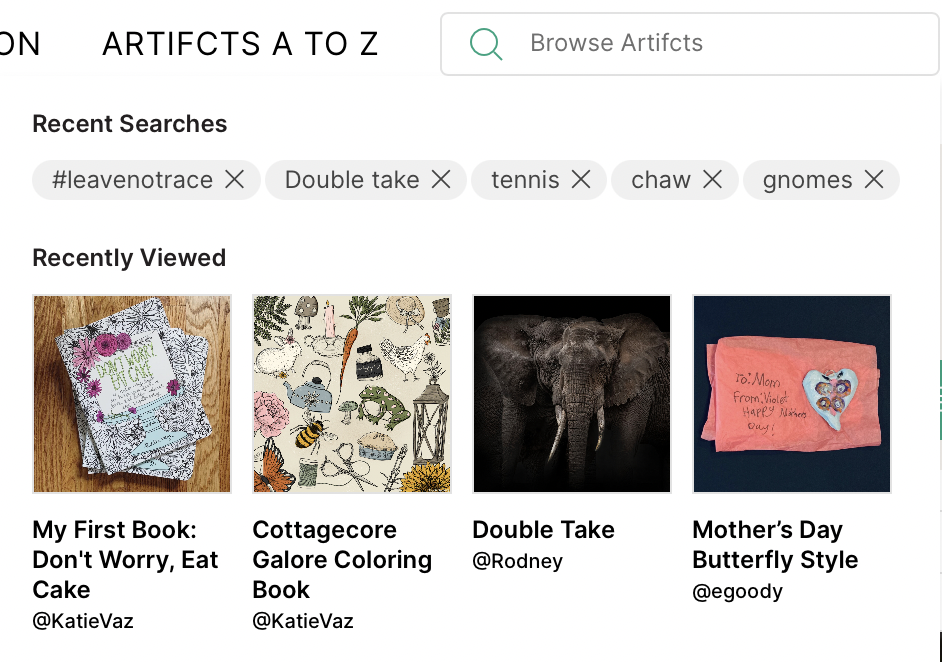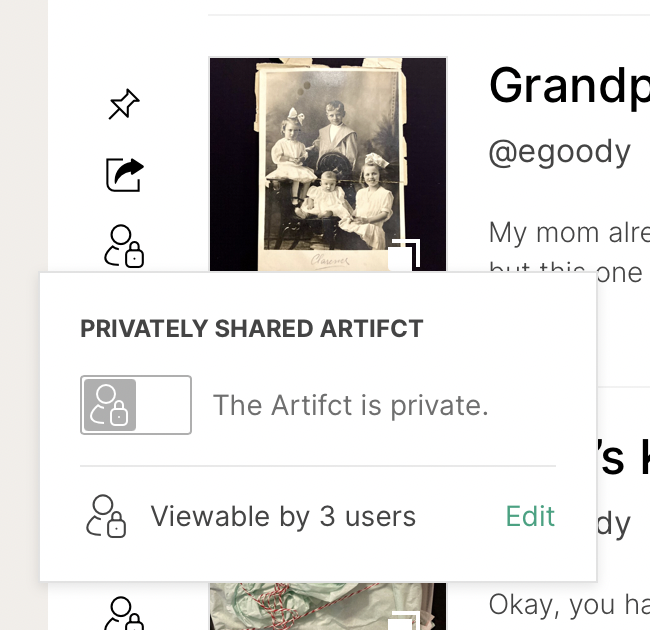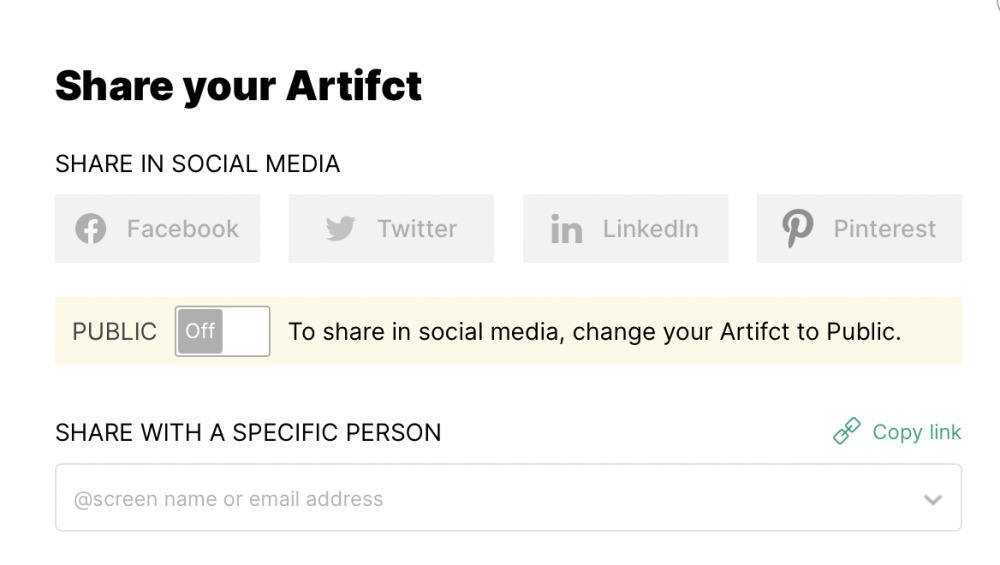We’ve got great updates for you!
As we continue to welcome new people to the Arti Community, we’ve received valuable feedback about how you’re using Artifcts in your day-to-day lives and what new features and refinements would help you as you Artifct. We’re excited to share with you a few of the latest updates to your Artifcts experience.
Options to personalize Artifcts
Bubbling to the top of recent requests from the Arti Community was the option to add a background image to your personal Artifcts galleries. Some members also wanted to easily share these galleries and some “About me” information.
Done! Now when you visit My Artifcts you’ll see a pencil icon indicating you can personalize the space. You will be seamlessly redirected to your Account Settings to add a banner and “About me” text.
In addition, you’ll notice a new icon to access your personal QR code that when scanned leads people to your Artifcts gallery. Add it to a business card, social media profile, certificate of authenticity on your creations, and more!
To learn more about getting started, visit our FAQs.

Search got an upgrade
Our new search engine will return even better, more relevant results. You can even now search according to screen names, e.g. searching @heather or @egoody will show you what our founders have Artifcted lately.
Bonus! When you’re signed in, you’ll see your recent searches and viewed Artifcts directly in the search bar at the top of the website.
And remember, on any Artifct, click a tag or category to immediately view other Artifcts according to that theme.
Test it out with this search for #LeaveNoTrace Artifcts that honor our natural national treasures.
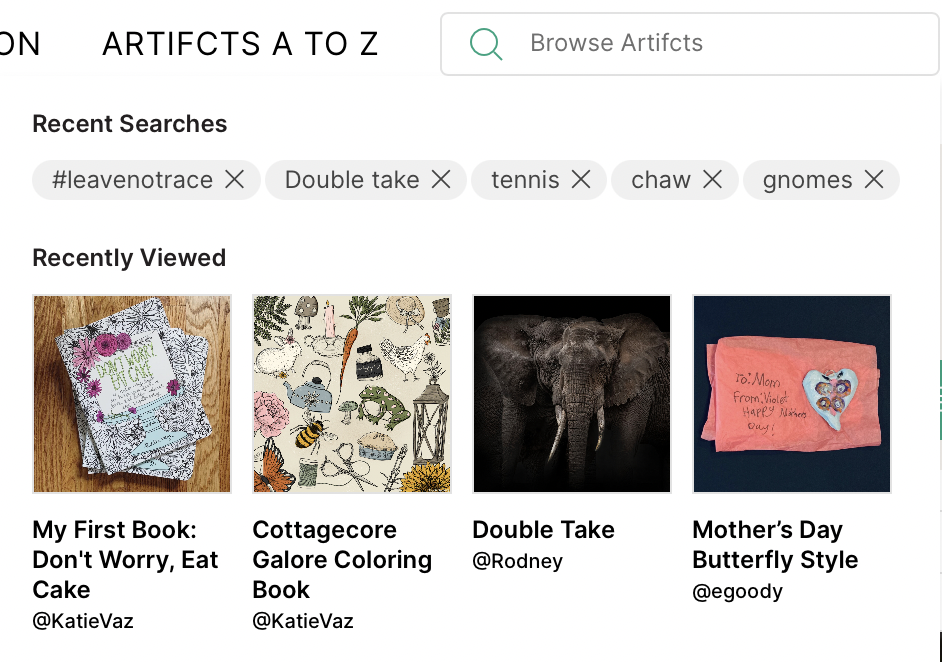
New sharing options
You can now share and manage access to each of your Artifcts directly from the privacy icon displayed on each Artifct. No need to go in and edit your Artifct.
Want to share an Artifct to social media? You can also now easily toggle the Artifct to Public from the sharing pop up and continue to share as you please!
For simplicity, you can always grant ‘View’ access to your Artifcts automatically from your Account Settings > Security & Longevity tab. This feature now applies automatically to all of your Artifcts, but you can opt out as you add new people to only give them access to future Artifcts, if you prefer.
Try sharing one of your Artifcts privately or publicly. Or visit your Account Settings to give someone ‘View’ access to your Artifcts collection automatically! (You can always change your mind!)
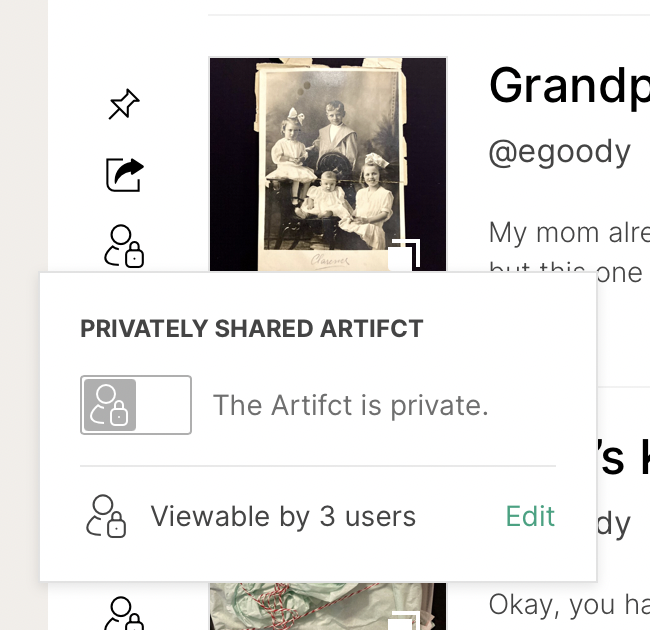
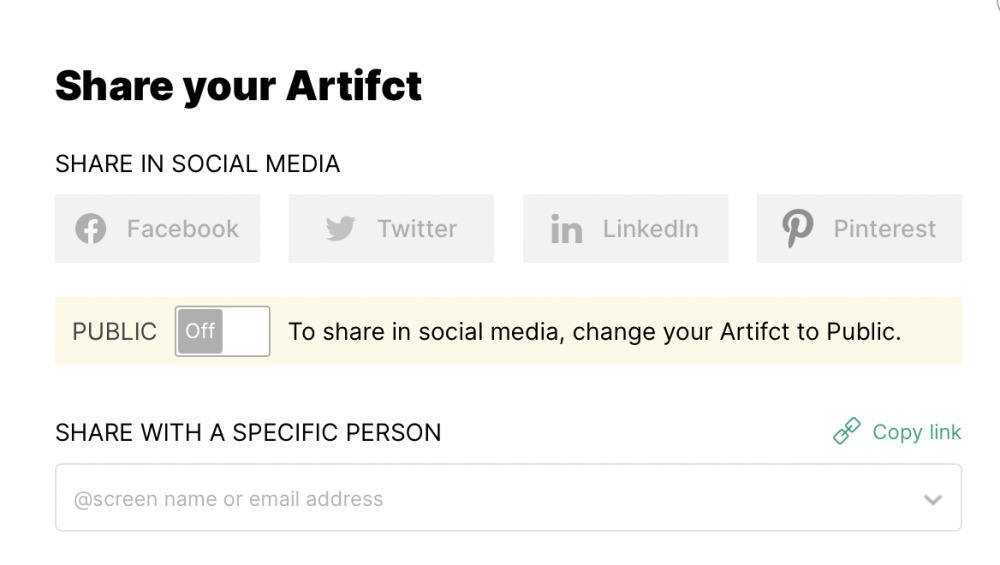
Reorder your files to flow with your story
Make it easier on yourself and others to view the photos, videos, and audio files that go along with your Artifct description or story. Simply click and drag to reorder them as you please!
Your cover photo does not need to be first. We usually choose a cover photo that’s most beautiful or compelling!
Try now by editing an Artifct in your collection! Sign in on Artifcts. Or create a new Artifct.

We'd love your feedback, always. You can contact us at Hello@Artifcts.com.
Happy Artifcting!
###
© 2022 Artifcts, Inc. All Rights Reserved.